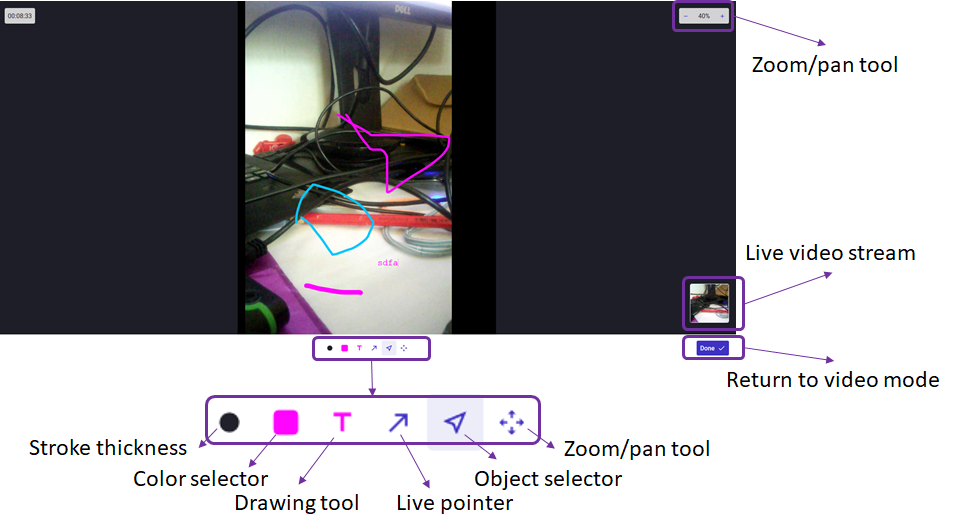What tools are available in the AIRe Link remote assistant?
The communication in AIRe Link remote support combines video and audio streams and transfer them between the operator and the customer. This is the video mode, in which the session starts. The following tools are available in the video mode
- Snapshot mode button - change mode to the snapshot mode
- Live pointer - interactive pointer
- Microphone switch - mute/unmute your microphone
- Torch switch - switch on/off torch on customer’ phone to increase/decrease lightness of the scene
- Settings button - adjust settings of the session (audio/video input)
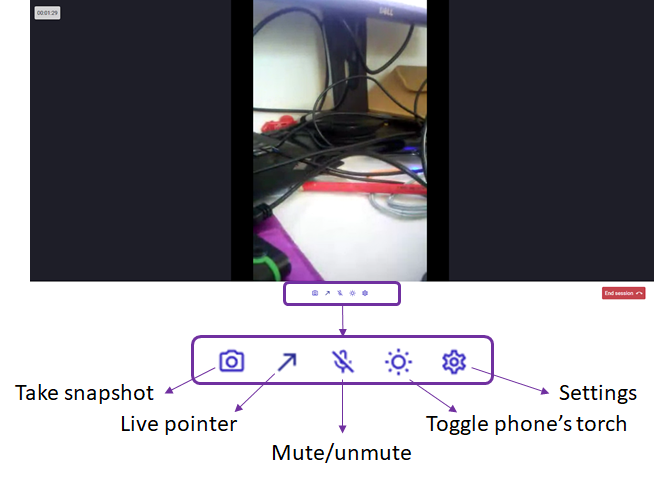
In some moments of the communication it may be beneficial to take a snapshot, either for more detailed explanation, for real-time drawing or for later documentation. A snapshot also provides a better quality of image as the video inherently suffers from shivering and movement artefacts. This is the snapshot mode, and the following tools are available:
- Stroke thickness
- Color selector
- Drawing tool - to draw lines, strokes, objects (rectangles/circles), text
- Live pointer - interactive pointer
- Object selector - to select, edit, move or delete drawn objects
- Zoom/pan tool
Snapshot mode also shows live video stream and allows to return to the video stream.