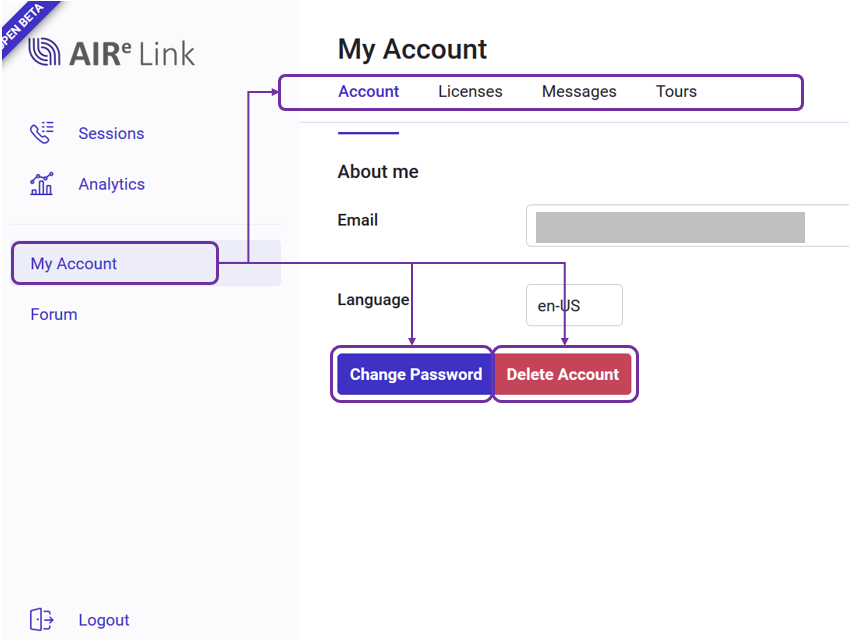How do I set my account for AIRe Link Platform?
AIRe Link Platform (ALP) is a web-based interface that allows users to manage their remote support sessions. ALP is accessible to registered users, so if you want to use it, you need to sign up first. The sign-up is free for basic license, though there are paid licenses with more functionality. If interested for details, please, contact the AIRe Link team
You sign up to ALP at its login page in three simple steps:
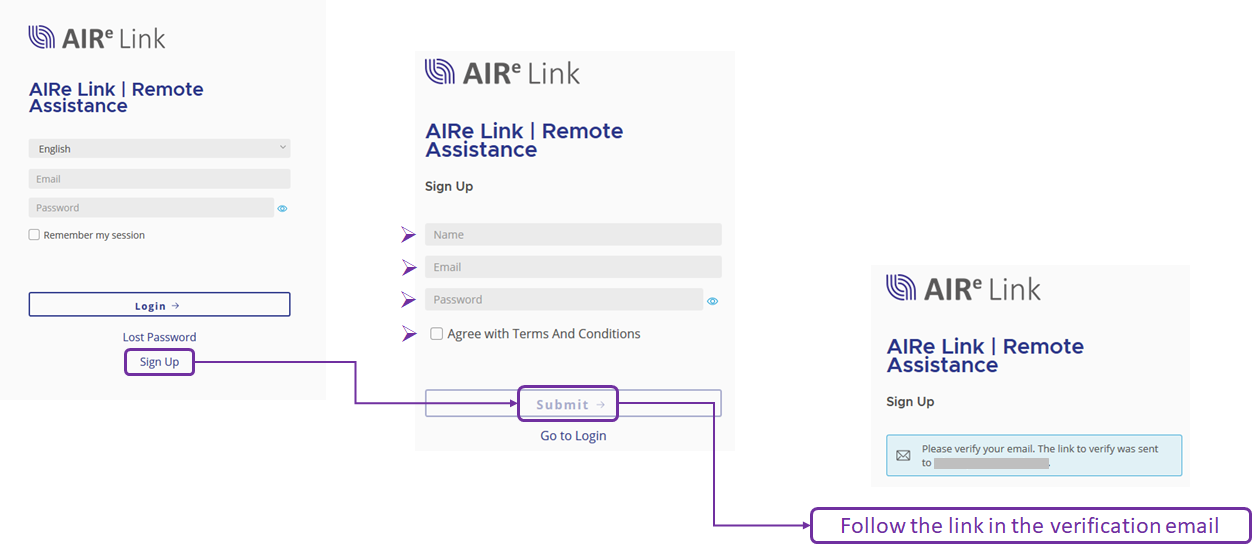
When you follow the link in the verification email, you will be automatically logged in ALP. Upon the first login, ALP will start automatic assistant to help you oriented in the user interface and to prepare and run your first session.
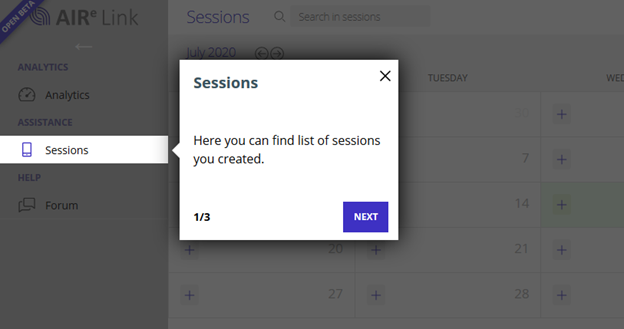
What you can do with your account?
Icon at left bottom of the main page gives you access to your account settings. This is what you can do
- Under ‘Account’ you can change password or delete your account
- Under ‘Licenses’ you see your current user license
- Under ‘Messages’ you see messages sent by the administrator to you and/or other users
- Under ‘Tours’ you can tune the automatic assistant to show hints