What is API key?
If you want to create your integration with Zapier you will need an API key. API key is a unique token that allows access to the AIRe Link features through API (Application Programming Interface). In AIRe Link each API key needs to have assigned role that limits which features are available to that key.
How to obtain API key?
1) Click on your name in lower left corner
2) Click on My Account
3) Click on the Integrations tab
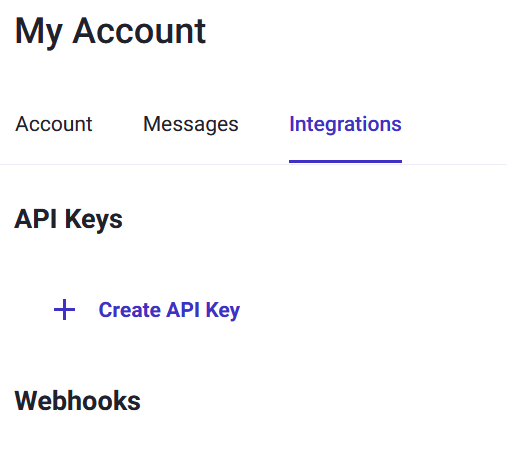
4) Click on Create API key
5) Give your new API key some descriptive name
6) Click on New Role
7) Name the new role
8) Select permissions as on the image
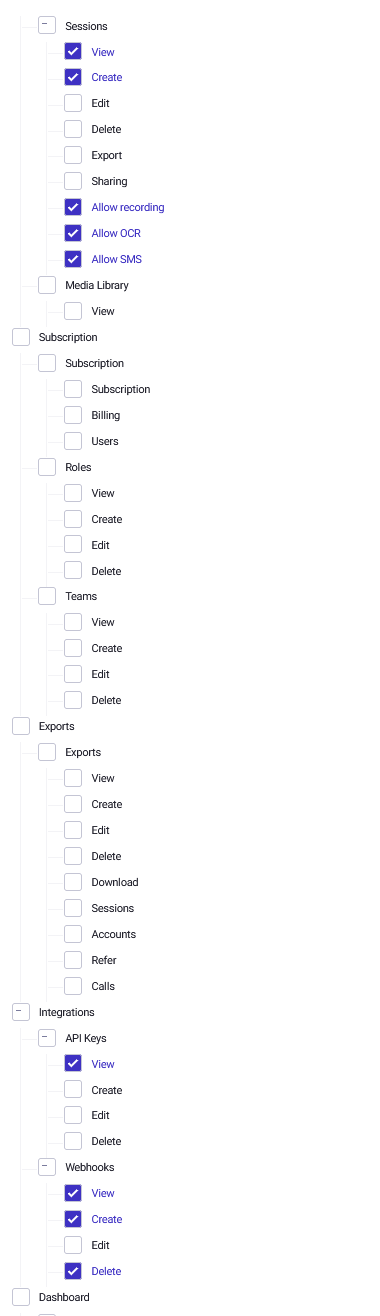
9) Click on Create to confirm new role creation
10) Click on Create to confirm API key creation
11) API key is created
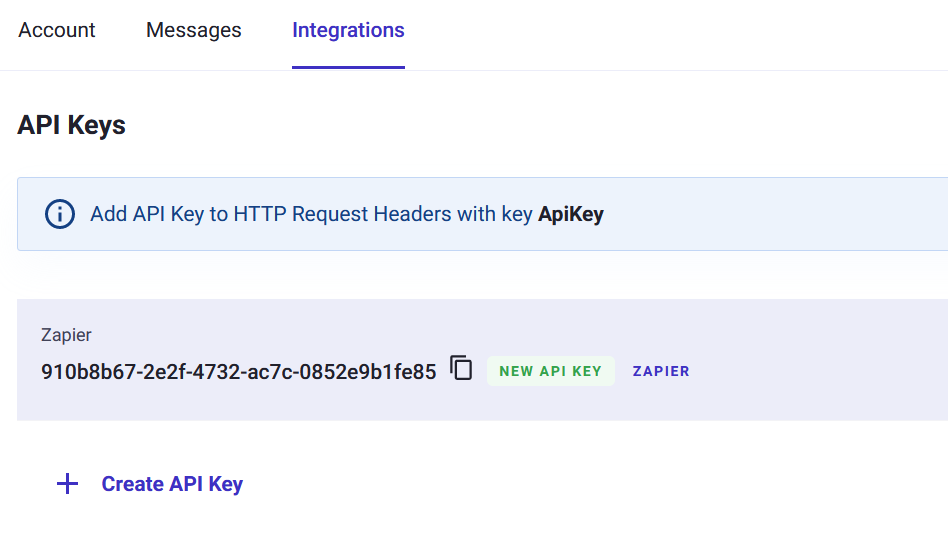
Your new API key is now created and active. You can now use it in your integrations. Never share the API key with anyone else as it may lead to unathorized access to your data.